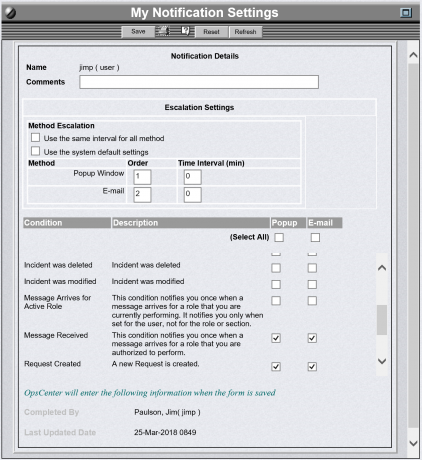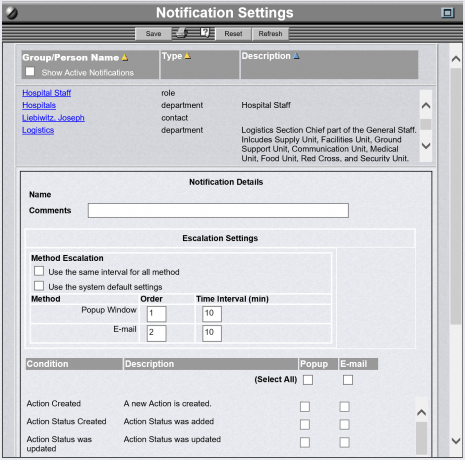The OpsCenter system includes comprehensive notification functionality. It can automatically notify contacts, users, roles, or an entire section when a certain condition exists in the system. The system can send specific notification messages for each condition. It can send email notification messages to a cellular phone, alphanumeric pager or the user's normal e-mail inbox. It can also display a message on the screen of the appropriate users if that person is logged into OpsCenter.
OpsCenter screen that allows a user to set their own Notifications
OpsCenter Notification
OpsCenter's automated notification provides vital assistance to emergency managers when critical information develops without warning. The staff may be busy managing one aspect of the emergency and not notice new critical information unless they get notified. Notification lessens the risk of missing something important during an emergency.
OpsCenter's Notification feature also makes it easier to keep outside parties informed. An individual does not need to be logged onto OpsCenter, or even have an OpsCenter User ID, to received notifications. OpsCenter Notification allows an organization to offload much of the burden of keeping people informed to the system. Staff members can focus more on responding to the emergency and less on communicating information to others.
OpsCenter monitors for certain conditions in the system to know whether to generate a notification. OpsCenter includes over 200 pre-defined standard conditions and provides the ability for you to add new conditions. The configurability of the system allows a non-technical person to select which conditions will be active in your system and who to notify when each condition exists.
Some examples of standard conditions include:
- New Incident Created/Modified/Deleted
- New Request Submitted/Modified/Deleted
- Contact Information Created/Modified/Deleted
- User Logged On/Off